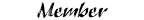Possible OHC temp sensor problem
#1
Possible OHC temp sensor problem
How do you know if you're temp sensor for the OHC mod is f***** up......
Mine reads the same 9 degree celcius all day here...and it's been over 20 today!
Originally it worked fine for the first day or so.
Its mounted on the horizontal bar in front of the rad just below the grille.
Just used some zip ties and it's secure.
Would the location be the problem, or is the sensor need to be replaced?
Is it missing a part? Wrong one? If it's the wrong type, someone have the right Ford part #?
How can I test/re-set it?
Would it have to be calibated like the compass?
Seems it did this mostly after the compass calibration, but I'm no technical wizard...so I have no clue.
Mine reads the same 9 degree celcius all day here...and it's been over 20 today!
Originally it worked fine for the first day or so.
Its mounted on the horizontal bar in front of the rad just below the grille.
Just used some zip ties and it's secure.
Would the location be the problem, or is the sensor need to be replaced?
Is it missing a part? Wrong one? If it's the wrong type, someone have the right Ford part #?
How can I test/re-set it?
Would it have to be calibated like the compass?
Seems it did this mostly after the compass calibration, but I'm no technical wizard...so I have no clue.
Last edited by aftermarket; 05-22-2006 at 06:41 PM.
#3
Try this
Go find an abandoned parking lot and follow the following steps:
Press and hold the "MODE" button until you see "VAR" (takes around 5 seconds)
Release the "MODE" button. Push the "MODE" button until you have selected the zone you are currently in.
Release the "MODE" button and wait until the console is back at normal operation.
Press and hold the "MODE" button until you see "CAL" (takes around 9 seconds)
Release the "MODE" button.
Now the fun part. People will think you are crazy. Drive in a circle at around 3mph. Your console will be changing direction really fast. Continue to do this until the console is back at normal operations.
I found it here
Go find an abandoned parking lot and follow the following steps:
Press and hold the "MODE" button until you see "VAR" (takes around 5 seconds)
Release the "MODE" button. Push the "MODE" button until you have selected the zone you are currently in.
Release the "MODE" button and wait until the console is back at normal operation.
Press and hold the "MODE" button until you see "CAL" (takes around 9 seconds)
Release the "MODE" button.
Now the fun part. People will think you are crazy. Drive in a circle at around 3mph. Your console will be changing direction really fast. Continue to do this until the console is back at normal operations.
I found it here
#5
Those two sensors in the picture above are both overhead console sensors from different years (Blue/White and Blue/Yellow wires). However, there is also an EATC ambient temp sensor (Red/Orange and Pink/Black wires) that looks the same but is different internally.
Using the EATC sensor as the temp input to an overhead console will give erroneous readings. I have heard that the EATC sensor has about 30,000 ohms impedance at 20C (68F) and the console sensor is around 10,000 ohms at the same temp.
Another thought. Do you have the speed sensor input (gray/black) hooked up? Without it, the console can hang on a low morning temperature reading and refuse to update.
Using the EATC sensor as the temp input to an overhead console will give erroneous readings. I have heard that the EATC sensor has about 30,000 ohms impedance at 20C (68F) and the console sensor is around 10,000 ohms at the same temp.
Another thought. Do you have the speed sensor input (gray/black) hooked up? Without it, the console can hang on a low morning temperature reading and refuse to update.
#6
Originally Posted by rwenzing
Those two sensors in the picture above are both overhead console sensors from different years (Blue/White and Blue/Yellow wires). However, there is also an EATC ambient temp sensor (Red/Orange and Pink/Black wires) that looks the same but is different internally.
Originally Posted by rwenzing
Another thought. Do you have the speed sensor input (gray/black) hooked up? Without it, the console can hang on a low morning temperature reading and refuse to update.
I will go check. Be back later to update you.
#7
The number embossed on the sensor is probably the "engineering part number" which is not the same one used in the Ford parts system. Why Ford creates this confusion is beyond my understanding. 
Did you check the sensor connector color codes I gave you in my post above? Assuming that the sensor was obtained from the donor Explorer together with its matching connector, that should help you identify which sensor you have.

Did you check the sensor connector color codes I gave you in my post above? Assuming that the sensor was obtained from the donor Explorer together with its matching connector, that should help you identify which sensor you have.
#8
The most likely reason is a bad VSS connection or failure to hook up the VSS. That is the symptom: in warmer weather in particular the OHC does not update. It's attempting to NOT read engine heat by not taking new readings when the truck isn't moving. Without the VSS signal, it can't tell when the truck is moving.
Fix or connect your VSS signal and all will be well. Everytime this is reported, this has been the problem.
The key is it worked fine for a day or so -- but it was cooler those days. The motion algorithm appears to only kick in when the temperature rises above a certain point.
Fix or connect your VSS signal and all will be well. Everytime this is reported, this has been the problem.
The key is it worked fine for a day or so -- but it was cooler those days. The motion algorithm appears to only kick in when the temperature rises above a certain point.
#9
Originally Posted by buzzair
Release the "MODE" button. Push the "MODE" button until you have selected the zone you are currently in.
I found it here
I emailed that dude who did the write up, but no response.
#10
Originally Posted by rwenzing
Did you check the sensor connector color codes I gave you in my post above? Assuming that the sensor was obtained from the donor Explorer together with its matching connector, that should help you identify which sensor you have.
Going to check it tonight. Last night got messed up with yard work..lol..
#11
The thing is here: didn't he say it worked correctly for awhile? With the wrong sensor, that would never have happened. Their resistance ranges are different by about a factor of 3 and the EATC sensor would never work correctly.
You're chasing your tail with the sensor, if it ever worked. A bad sensor would NOT cause it to "freeze" the reading -- the only thing that causes that is the VSS alogorithm to keep from seeing engine heat too much while stopped on warm days.
This was discussed over and over on GenEdge and elsewhere -- including here at one point or another: frozen readings are from the VSS connection being bad or not having been made in the first place.
You've never said if you even hooked it up? There are times I don't know why I even bother to post...
You're chasing your tail with the sensor, if it ever worked. A bad sensor would NOT cause it to "freeze" the reading -- the only thing that causes that is the VSS alogorithm to keep from seeing engine heat too much while stopped on warm days.
This was discussed over and over on GenEdge and elsewhere -- including here at one point or another: frozen readings are from the VSS connection being bad or not having been made in the first place.
You've never said if you even hooked it up? There are times I don't know why I even bother to post...
#12
Originally Posted by buzzair
I don't mean to highjack this thread...but what do I have to select the right "zone" for my OHC? What zone is NJ?
I emailed that dude who did the write up, but no response.
I emailed that dude who did the write up, but no response.
The zone setting can be found here CLICK
Download the 1998 Explorer manual. There is a small map of the US with the zones shown.
NJ should bee either 10 or 11
#13
Originally Posted by n3elz
The thing is here: didn't he say it worked correctly for awhile? With the wrong sensor, that would never have happened. Their resistance ranges are different by about a factor of 3 and the EATC sensor would never work correctly.
#14
Originally Posted by Cape Fear
The zone setting can be found here CLICK
Download the 1998 Explorer manual. There is a small map of the US with the zones shown.
NJ should bee either 10 or 11
Download the 1998 Explorer manual. There is a small map of the US with the zones shown.
NJ should bee either 10 or 11

#15
When my temp sensor wire came loose, my OHC read 188°, which is every bar on the digital display illuminated. An INCORRECT temperature will be a problem with the VSS hookup, as John stated. I must have a loose connection, because mine occasionally refuses to update, but I'm too busy/lazy to take the dash apart to trace it.
#16
#17
#18
#19
Originally Posted by n3elz
Sorry for the expression of frustration -- no one even acknowledged my point.
#20
Ok Bob and John, this isn't to frustrate you guys anymore BUT!...
I have installed the OHC as per your cardomain instructions and it's great! I'm sure that i'm in the right time zone, positive that my connections are correct with both the temp sensor and the VSS. The temp. updates itself and seems to be "somewhat" accurate. The somewhat means that when comparing the reading to many thermometers, it seems to be about 4, possibly 5 degrees higher. The only thing that I can think of is that when I bought the OHC and the sensor, they came out of 2 different explorers, but same years. Any ideas guys?
I have installed the OHC as per your cardomain instructions and it's great! I'm sure that i'm in the right time zone, positive that my connections are correct with both the temp sensor and the VSS. The temp. updates itself and seems to be "somewhat" accurate. The somewhat means that when comparing the reading to many thermometers, it seems to be about 4, possibly 5 degrees higher. The only thing that I can think of is that when I bought the OHC and the sensor, they came out of 2 different explorers, but same years. Any ideas guys?
#21
It shouldn't matter that the components came from 2 different Ex's. You can bet that Ford doesn't match components to each other on the assembly line - each has an allowable tolerance. You can get "tolerance stack up" that can multiply the error but 4~5 degrees seems to me like a bit more than you would expect.
Check the location that you are using for the sensor. Be sure that it is not too close to the radiator where it can pick up radiant heat or get into an air eddy circulation. Mine is on the front of the radiator bulkhead but way over to the side below the headlight. In this location, It is protected by the bumper and should be far enough from the radiator.
Check the location that you are using for the sensor. Be sure that it is not too close to the radiator where it can pick up radiant heat or get into an air eddy circulation. Mine is on the front of the radiator bulkhead but way over to the side below the headlight. In this location, It is protected by the bumper and should be far enough from the radiator.
#23
Originally Posted by buzzair
Another quick and possibly dumb question...if my OHC doesn't turn off when I turn my truck off, that means I have the dimmer wire hooked up wrong. Correct?
Thread
Thread Starter
Forum
Replies
Last Post
NCBowHunter1969
General Technical & Electrical
7
12-14-2004 02:29 AM
Wowak
General Technical & Electrical
21
11-05-2004 01:52 PM







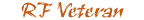
 it will reset after a few hours but it will stay on the temp when the truck was started
it will reset after a few hours but it will stay on the temp when the truck was started