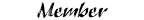OHC Wiring Issue, NEED HELP FAST PLEASE!
#1
OHC Wiring Issue, NEED HELP FAST PLEASE!
I followed N3ELZ's how to on installing the OHC in my ranger and have it installed and such, HOWEVER I have a slight issue. The OHC I have does not have the connector on the back to the harness with the color coded wires. I only have the female side that is attached to the OHC itself. Now, I have all my wires run and tapped where they need to be, I just need to hook them up to the OHC. Now, since no junkyards around here have this damn connector, I need to cut and splice it on. Can someone please provide a wiring diagram or list for where each of the ohc wire bundle goes on the connector on the back side of the ohc. This is very much appreciated! Thank you!
#3
I wrote this up for later trucks but you should be able to adapt it for yours:
OK ...... I just went out and dissected my truck.
Here are the color codes and destinations for the Explorer Overhead Console. This would be useful for consoles that are missing the matching pigtail or those that have had the plug cut off. (Note: this wiring info applies to an Explorer console that does NOT have the sunroof switch. The sunroof style console wiring MAY be the same but I don't have one here to look at.)
~~~~~~~~
Look at the back of the 2 map light switches. Each has a WHITE and a BLACK wire. These color-matching pairs are spliced together and originally went to the plug connector.
The spliced together WHITE pair gets tapped into the BLACK/LIGHT BLUE hot wire of your trucks dome light (same CC Ranger & Explorer).
The spliced together BLACK pair gets tapped into the LIGHT GREEN/ORANGE wire of your trucks map light (same CC Ranger & Explorer). (NOTE: This LIGHT GREEN/ORANGE wire does not exist above the headliner on 2004+ Rangers and would need to be added)
~~~~~~~~
You will see a BLACK wire coming from the MODE switch. It is spliced together with the #2 wire from the microprocessor. This spliced together pair of wires goes to chassis ground.
~~~~~~~~
Look at the back (hidden side) of the console with the microprocessor positioned at the top. You will see 6 wires arranged crosswise above the microprocessor. In the Wiring Manual these are numbered 1 through 6, starting from the right to the left.
like this--> 6-5-4-3-2-1
#1 GRAY/YELLOW to 12V hot in RUN or RUN/ACC (Explorer Color Code)
#2 BLACK (again, spliced with black wire from MODE switch) to chassis ground (Explorer CC)
#3 GRAY/BLACK tapped to VSS wire on GEM, some models without GEM can tap into the GY/BK at the PCM (same CC Ranger & Explorer)
#4 LIGHT BLUE/RED or RED/BLACK tapped to instrumentation illumination (most Rangers use LIGHT BLUE/RED)
#5 DARK BLUE/YELLOW to outside temp sensor (Explorer CC, does not wire directly to Ranger harness)
#6 DARK BLUE/WHITE to outside temp sensor (Explorer CC, does not wire directly to Ranger harness)
Put this info together with a good set of installation instructions and you should be able to overcome being connectorless.
Installation and wiring instructions:
http://www.cardomain.com/ride/296394/3
http://www.cardomain.com/ride/296394/4
Here are the color codes and destinations for the Explorer Overhead Console. This would be useful for consoles that are missing the matching pigtail or those that have had the plug cut off. (Note: this wiring info applies to an Explorer console that does NOT have the sunroof switch. The sunroof style console wiring MAY be the same but I don't have one here to look at.)
~~~~~~~~
Look at the back of the 2 map light switches. Each has a WHITE and a BLACK wire. These color-matching pairs are spliced together and originally went to the plug connector.
The spliced together WHITE pair gets tapped into the BLACK/LIGHT BLUE hot wire of your trucks dome light (same CC Ranger & Explorer).
The spliced together BLACK pair gets tapped into the LIGHT GREEN/ORANGE wire of your trucks map light (same CC Ranger & Explorer). (NOTE: This LIGHT GREEN/ORANGE wire does not exist above the headliner on 2004+ Rangers and would need to be added)
~~~~~~~~
You will see a BLACK wire coming from the MODE switch. It is spliced together with the #2 wire from the microprocessor. This spliced together pair of wires goes to chassis ground.
~~~~~~~~
Look at the back (hidden side) of the console with the microprocessor positioned at the top. You will see 6 wires arranged crosswise above the microprocessor. In the Wiring Manual these are numbered 1 through 6, starting from the right to the left.
like this--> 6-5-4-3-2-1
#1 GRAY/YELLOW to 12V hot in RUN or RUN/ACC (Explorer Color Code)
#2 BLACK (again, spliced with black wire from MODE switch) to chassis ground (Explorer CC)
#3 GRAY/BLACK tapped to VSS wire on GEM, some models without GEM can tap into the GY/BK at the PCM (same CC Ranger & Explorer)
#4 LIGHT BLUE/RED or RED/BLACK tapped to instrumentation illumination (most Rangers use LIGHT BLUE/RED)
#5 DARK BLUE/YELLOW to outside temp sensor (Explorer CC, does not wire directly to Ranger harness)
#6 DARK BLUE/WHITE to outside temp sensor (Explorer CC, does not wire directly to Ranger harness)
Put this info together with a good set of installation instructions and you should be able to overcome being connectorless.
Installation and wiring instructions:
http://www.cardomain.com/ride/296394/3
http://www.cardomain.com/ride/296394/4
Thread
Thread Starter
Forum
Replies
Last Post
immortal_vision
Audio & Video Tech
3
12-06-2011 08:54 AM