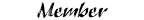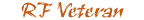Factory Indash CD-6 "CD ERROR"?
#1
#2
#4
#10
The older unit is a very heavy-duty mechanism, but overly complex to some extent.
The newer Pioneer changers are very light, fast, and simple by comparison -- but relatively weak. I had the older CD6 and I have the new Pioneer/MP3 CD6 and I like the mechanism in the newer one much better -- durability has yet to be proven.
You can try diagnostic mode on it also. Put it in some radio mode AM or FM and then press and hold buttons 3 and 6 down simultaneously (I think that's it -- haven't got the material with me). That puts it in "speaker test" mode called "walk around" and it will make noise through each speaker one at a time while showing you which one should be playing on the display.
Press the 1 through 6 buttons individually while in this mode and various self-test and data display functions come up. Play with it and you'll see.
The newer Pioneer changers are very light, fast, and simple by comparison -- but relatively weak. I had the older CD6 and I have the new Pioneer/MP3 CD6 and I like the mechanism in the newer one much better -- durability has yet to be proven.
You can try diagnostic mode on it also. Put it in some radio mode AM or FM and then press and hold buttons 3 and 6 down simultaneously (I think that's it -- haven't got the material with me). That puts it in "speaker test" mode called "walk around" and it will make noise through each speaker one at a time while showing you which one should be playing on the display.
Press the 1 through 6 buttons individually while in this mode and various self-test and data display functions come up. Play with it and you'll see.
#12
Mine has that problem from time to time, and it is annoying as hell. It has probably done it 10-20 times in the 4 years that I have owned it. Unfortunately I have still not figured out a way to solve the problem. Sometimes I just get fed up and press the eject button or some other button repeatedly for a few minutes. Then it will finally snap out of it. I wish there was something I could say to fix it, but nothing I have found.
#13
Usually when I had the problem it was because a CD had ejected to where it was at the top, but could not make it out the slot. I used another CD in my hand as a gentle "pry bar". I slide it in angling up slightly so the end slides in over the edge of the CD in the drive, then press eject and the number of the problem slot again, and draw the "pry"cd out and it seems to help the one that's stuck emerge.
Haven't had to do that yet with the new Pioneer factory CD6 -- but it is a different mechanism.
Haven't had to do that yet with the new Pioneer factory CD6 -- but it is a different mechanism.
#14
powering the unit off at times can damage it, and especially just unplugging the thing too. i've seen way too many of those jam up from people unplugging them and plugging them back in. (then you'd never get your cd's back) there's very few of those ford factory cd-6 players that last 3 years.
#15
Mine made it 4, lol -- but it finally went. Interestingly enough, the CD mechamism is not what went -- it was one of the power amps. I lost the left front channel completely.
I liked it while it lasted though. I had modified it with a front panel from a Lincoln Aviator that I turned to blue. I need to find a way to make this Pioneer blue now -- I hate the green.
I liked it while it lasted though. I had modified it with a front panel from a Lincoln Aviator that I turned to blue. I need to find a way to make this Pioneer blue now -- I hate the green.
Thread
Thread Starter
Forum
Replies
Last Post
Tys 4x4 FTW
OLD - Interior, Exterior, Electrical, & Misc.
15
08-17-2010 02:59 AM
FireRanger
Audio & Video Tech
18
07-24-2006 04:31 PM