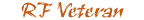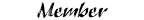Help! electronics are going crazy
#1
Help! electronics are going crazy
Hey guys so here is what i got.
10inJlAudio Sub and a 250W Alpine Amp and stock radio
The problem is when i connect all the wires (battery, remote, and ground) the radio doesn't turn on, windshield wipers dont work, amp gets no power.
The catch is, when I touch the remote and battery wires together everything works perfectly but when i take the key out of the ignition the radio wont turn off.
So i tried putting the battery and remote wires both in the battery slot of the amp but the mp still gets no power, only glimpses of power when i first touch the battery wire to the amp.
Help?
Thanks
10inJlAudio Sub and a 250W Alpine Amp and stock radio
The problem is when i connect all the wires (battery, remote, and ground) the radio doesn't turn on, windshield wipers dont work, amp gets no power.
The catch is, when I touch the remote and battery wires together everything works perfectly but when i take the key out of the ignition the radio wont turn off.
So i tried putting the battery and remote wires both in the battery slot of the amp but the mp still gets no power, only glimpses of power when i first touch the battery wire to the amp.
Help?
Thanks
#5
So found that my ground wire is rusted over so i cleaned it and switched it to a new spot. I checked the positive and it is not grounded anywhere else that i can see. I checked the connection and fuse to the battery, those are good. Amp still gets no power same with radio, windows, and windshield wipers. Only way is to touch the remote and battery wires together.
Any other suggestions?
I havent tried looking at the blinker fluid where is that at?
Any other suggestions?
I havent tried looking at the blinker fluid where is that at?
#9
Just joined
 Thanks for letting me know what kind of helpful site Ranger Forum is. Just got 1999 from Dad and need help often. Had no idea that people on here were soo much smarter than other sites. See ya
Thanks for letting me know what kind of helpful site Ranger Forum is. Just got 1999 from Dad and need help often. Had no idea that people on here were soo much smarter than other sites. See ya
#10
1) The main thing here is that you just responded to a thread that might be older than you (2008 was the last posting), who has the problem here... !
2) The Members of this Site are some of the smartest Ranger Mechanics I have had the pleasure to talk to.
If you just joined, you need to take some time and read some of the posting on this site, you will see that some of these members, and I am not really one of them, have information available, that I didn't even know you could still get your hands on, AND its here for all of us to use.
I won't list any members in general, but believe take your time, read, ask questions and you will get answers that you won't believe the in-depth information that is coming your way.
Yes... there are the funny ones, I try sometimes too to be funny, but the overall knowledge base of this Site is far exceeding most others on the Web.
Try it... you will like it !
Ltr
p.s. "Blinker Fluid" or "Cable Stretcher" are just funny words (maybe dated word), used in an attempt to lighten things up a little. Learn to take things in stride, ESPECIALLY in the times we are ALL going through these days.
Enjoy the site, your experience here will be far better than you ATTEMPTED to comment on in this OLD Posting.
p.p.s. IF you intend to stay on the Site, add your truck information to your signature on the bottom of your page; this helps in the information that is sent you way.
Thread
Thread Starter
Forum
Replies
Last Post