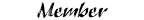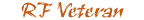Amazing Save: Fixed a broken CD6
#1
Amazing Save: Fixed a broken CD6
I traded my CD6 unit for gray04edge's CD6. Both of them ended up being broken in the mail. I took the 04 model apart and looked over the entire mechanism. Turns out the laser, which moves via a worm screw, was knocked off its tracks. I popped it back into place, hooked it up in the truck and it ran perfectly. Prior to this I was getting error 9A6F. If anyone has a CD6 laying around that gives you this error, open up the unit and carefully remove the CD portion. You'll see the worm screw (brass or bronze) and at the back of the unit are some plastic gears. SLOWLY and GENTLY turn the teeth of the the one gear with a small jewelers screwdriver and you can move the laser assembly towards you. If it is not laying flat, then the laser was knocked off it's track. You can gently move it back on the track with the tip of a small flathead screwdriver and voila!
#3
Take heed of what I'm posting, it'll save some of the trouble. Good job on the save though!
CAUTION: The 6-compact disc (CD) audio unit must be placed in shipment mode anytime the audio unit is removed (including for diagnostic purposes). Failure to follow this instruction may result in damage to the audio unit.
NOTE: This procedure applies to the CD6 and TREMOR audio units.
Turn the audio unit on and eject any CDs loaded in the audio unit.
Turn the key to OFF.
Press and hold presets 2 and 5, simultaneously.
While holding the presets, turn the key to ACC or RUN.
The audio display will flash SHIPMENT.
When the CD tray has parked, the audio unit will display SHIPMENT ON.
Turn the key to OFF.
Remove the audio unit. For additional information, refer to Section 415-01 .
Exiting Shipment Mode
NOTE: If the audio unit is removed, install the audio unit before beginning this procedure.
Turn the key to ACC or RUN.
Turn the audio unit on.
Press and hold the LOAD button for approximately 2 seconds.
The audio unit will enter loading mode, at which time the shipment mode will be exited.
Turn the audio unit off.
CAUTION: The 6-compact disc (CD) audio unit must be placed in shipment mode anytime the audio unit is removed (including for diagnostic purposes). Failure to follow this instruction may result in damage to the audio unit.
NOTE: This procedure applies to the CD6 and TREMOR audio units.
Turn the audio unit on and eject any CDs loaded in the audio unit.
Turn the key to OFF.
Press and hold presets 2 and 5, simultaneously.
While holding the presets, turn the key to ACC or RUN.
The audio display will flash SHIPMENT.
When the CD tray has parked, the audio unit will display SHIPMENT ON.
Turn the key to OFF.
Remove the audio unit. For additional information, refer to Section 415-01 .
Exiting Shipment Mode
NOTE: If the audio unit is removed, install the audio unit before beginning this procedure.
Turn the key to ACC or RUN.
Turn the audio unit on.
Press and hold the LOAD button for approximately 2 seconds.
The audio unit will enter loading mode, at which time the shipment mode will be exited.
Turn the audio unit off.
Thread
Thread Starter
Forum
Replies
Last Post
TomJones
General Technical & Electrical
7
12-19-2014 05:25 PM
FireRanger
Audio & Video Tech
18
07-24-2006 04:31 PM